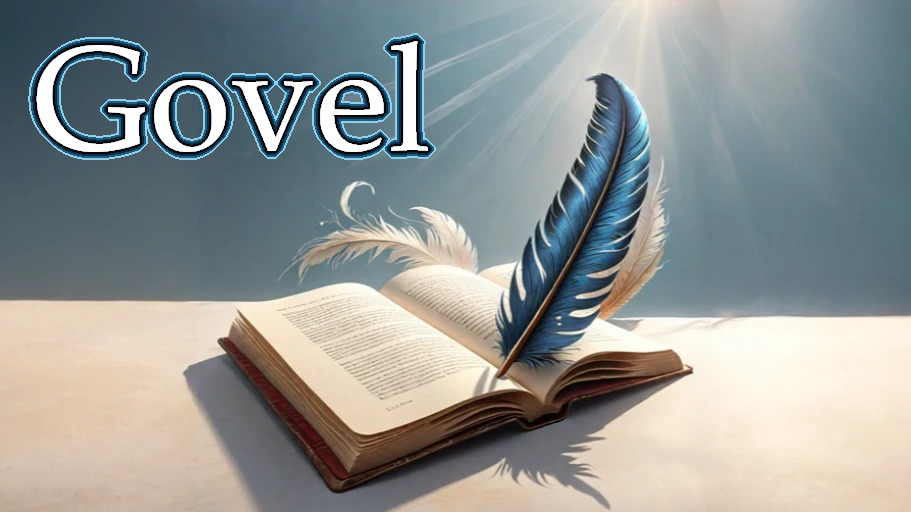
Govel
A downloadable tool for Windows and macOS
Govel is a lightweight novel writing and organizing software designed with the intention to leave your hands where they belong: on the keyboard.
There are no fancy menus, submenus, dialogues, buttons, tabs, you name it. You don't even need to use the mouse, which makes your overall workflow faster than in any other program. You can still customize the visual appearance while beeing maximum productive. And the best of all: Govel is completly free.
Here is what you get:
- Write and organize your novel. Store as much or as few information as you like.
- Lightning fast workflow.
- Highlight direct speech and keywords in different colors.
- Give tags to scenes to get their information over a quick panel.
- Automatic backups.
- Customize visual appearance.
- Save your novel structure as a template to load it in any other project.
- Export to simple text file, HTML, Word and LibreOffice.
- Configure the export and get fully formatted HTML, Word and LibreOffice documents.
Govel is created with the Godot game engine.
https://godotengine.org/
| Status | Released |
| Category | Tool |
| Platforms | Windows, macOS |
| Release date | Feb 23, 2025 |
| Author | s3rdia |
| Genre | Adventure, Simulation, Visual Novel |
| Made with | Godot |
| Tags | novel, Simple, software, storygame, tool, Typing, Visualization |
| Code license | Unlicense |
| Average session | A few minutes |
| Languages | English |
| Inputs | Keyboard, Mouse |
| Accessibility | High-contrast |
Install instructions
Download, extract, write.
Development log
- Govel now available for MacOSMar 05, 2025
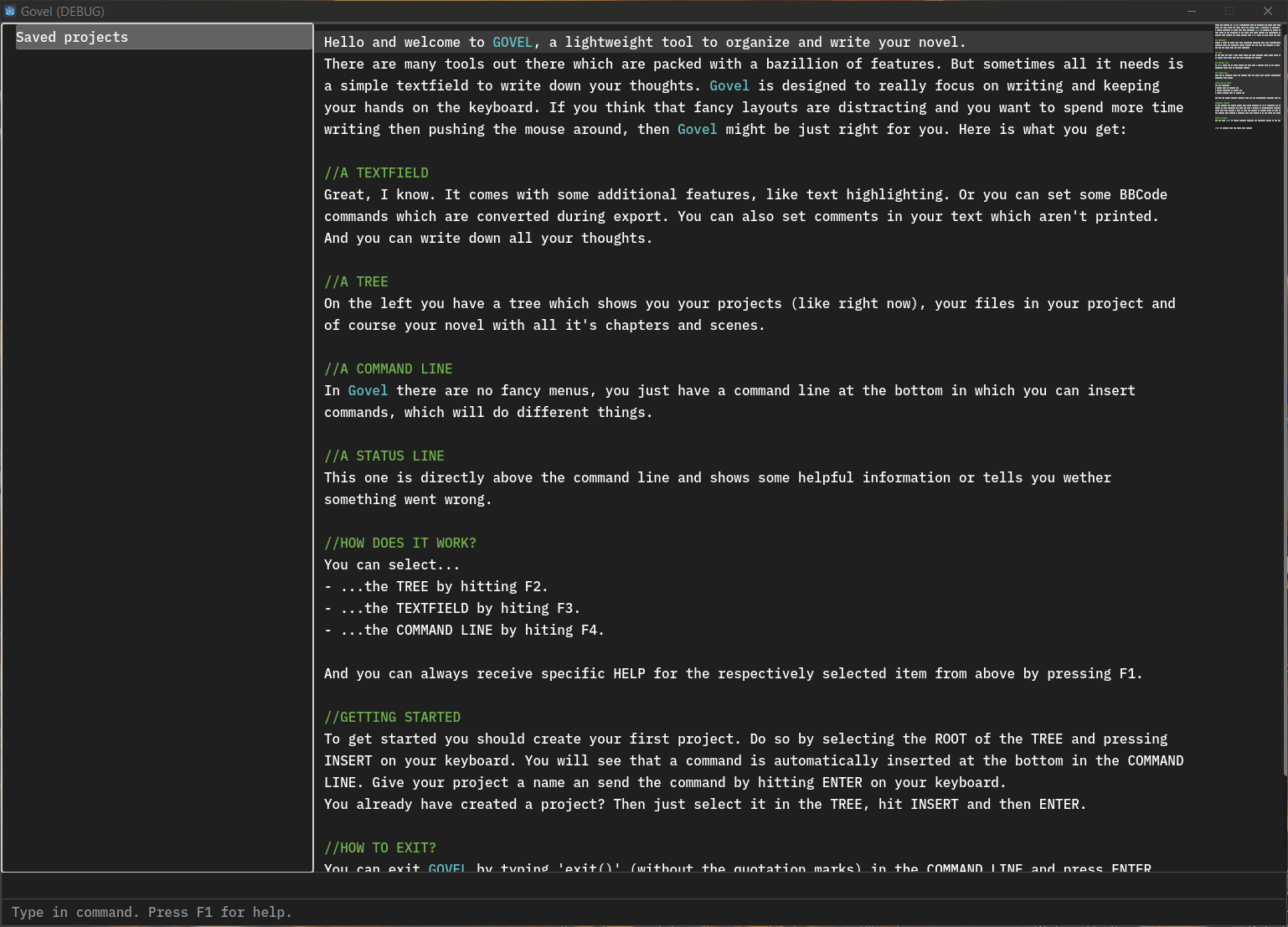
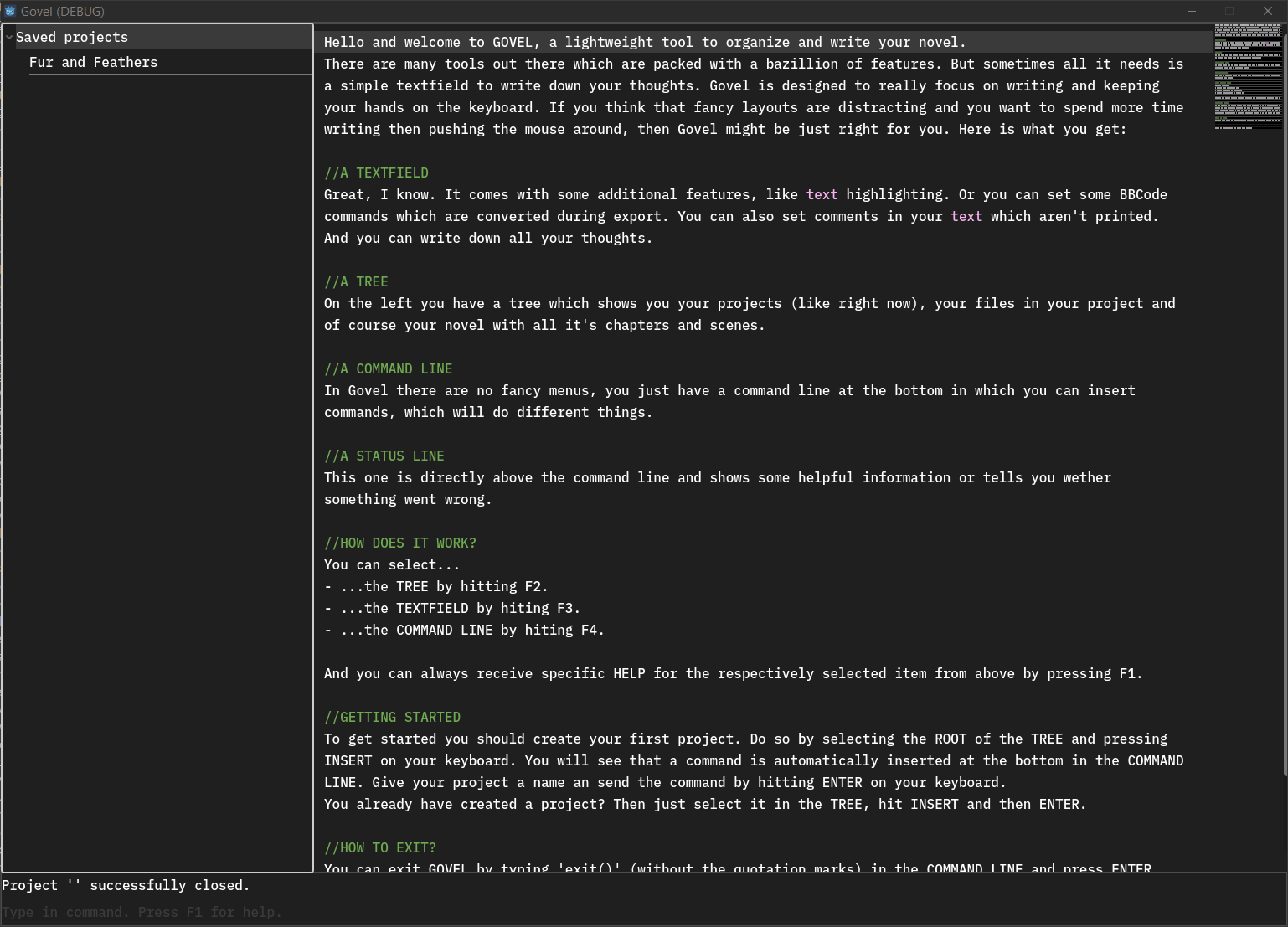
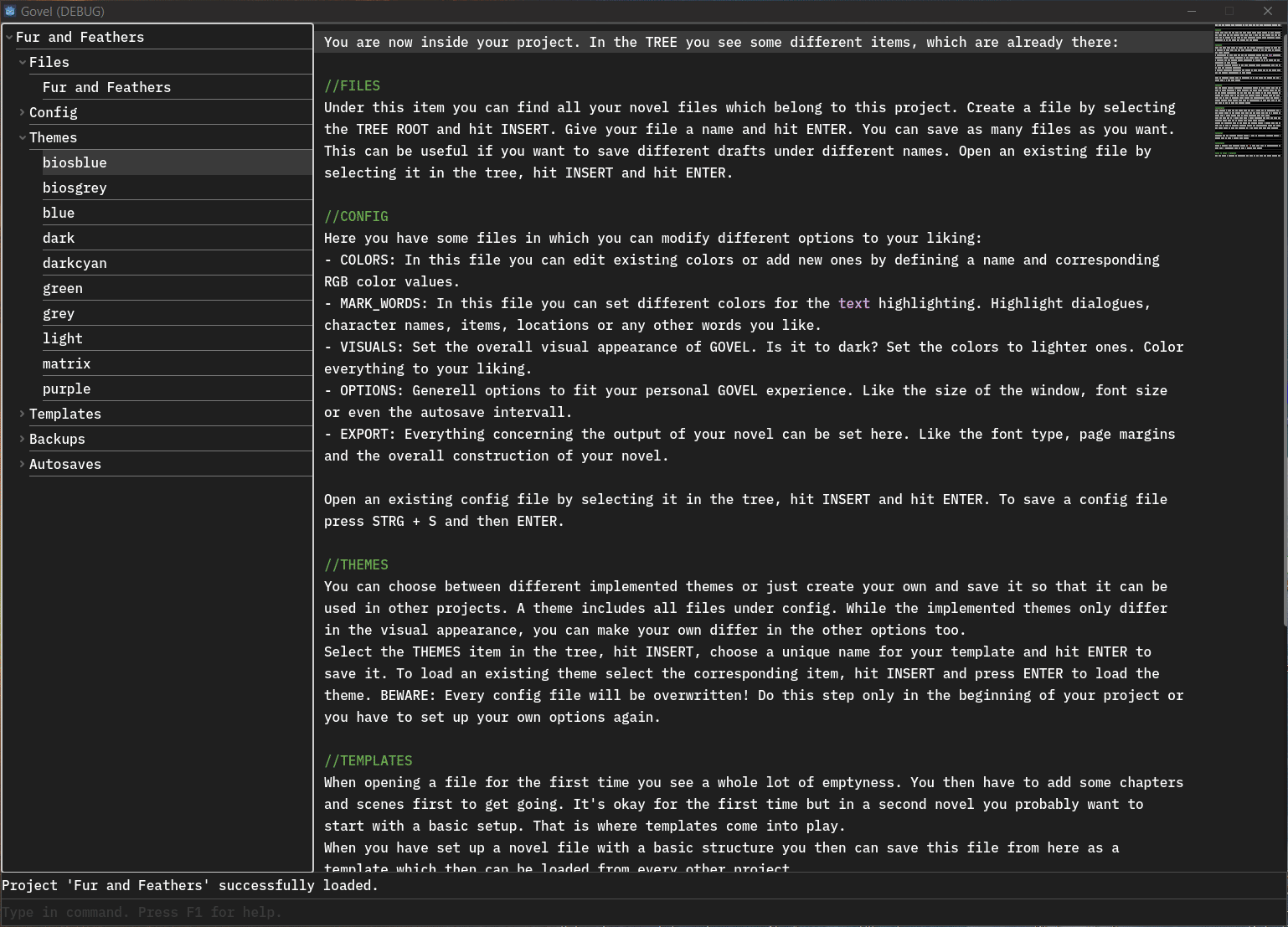
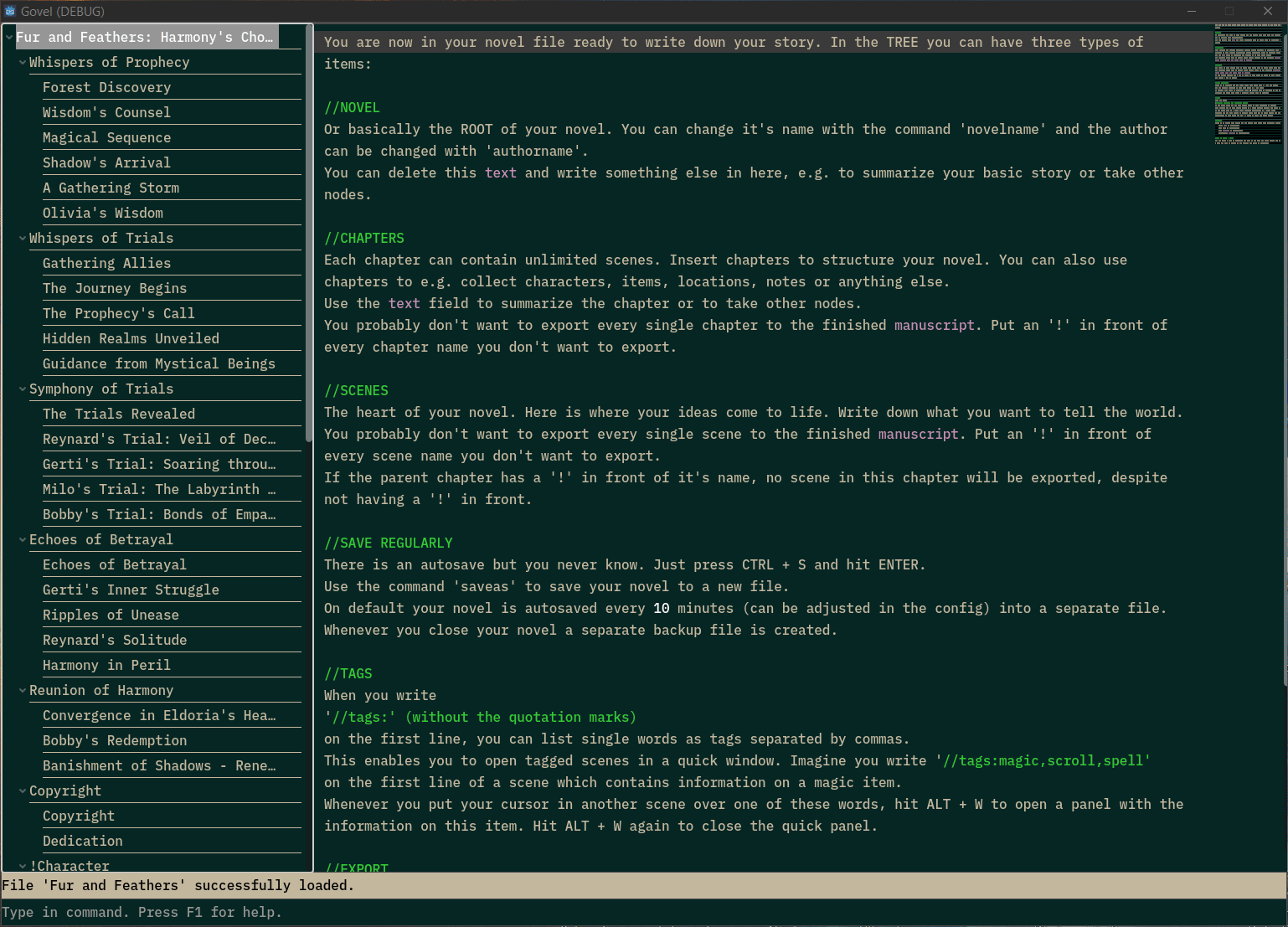
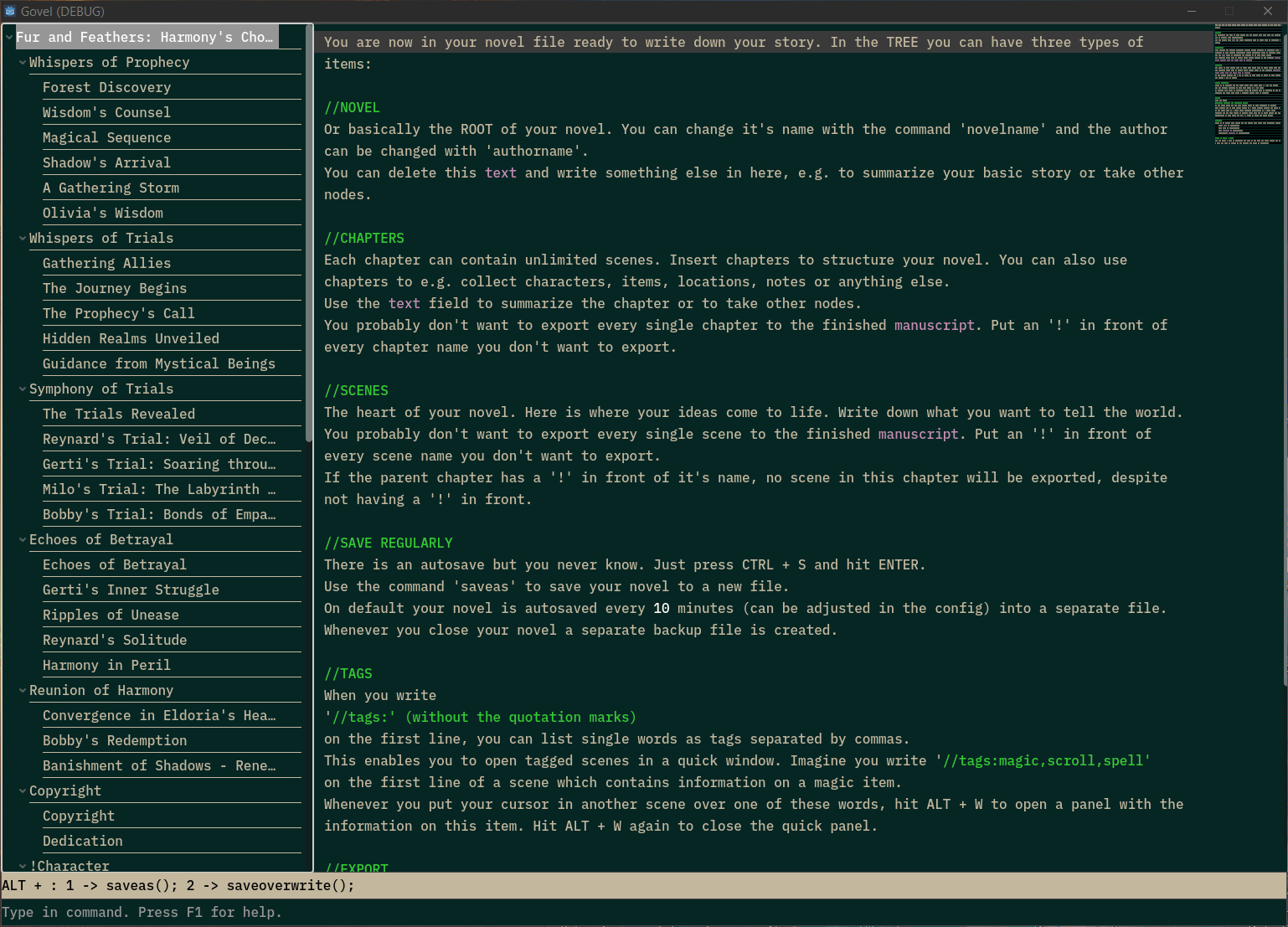
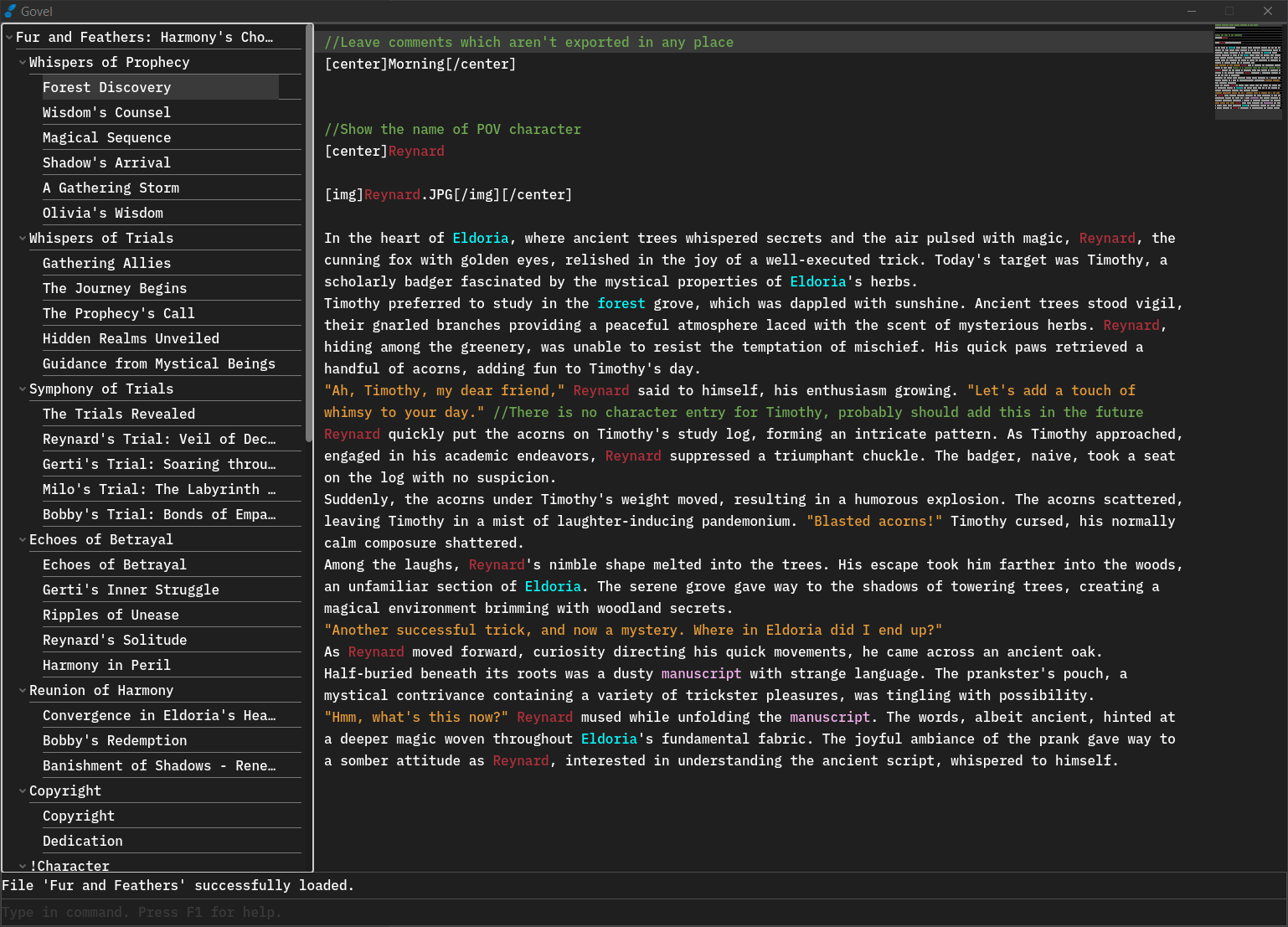

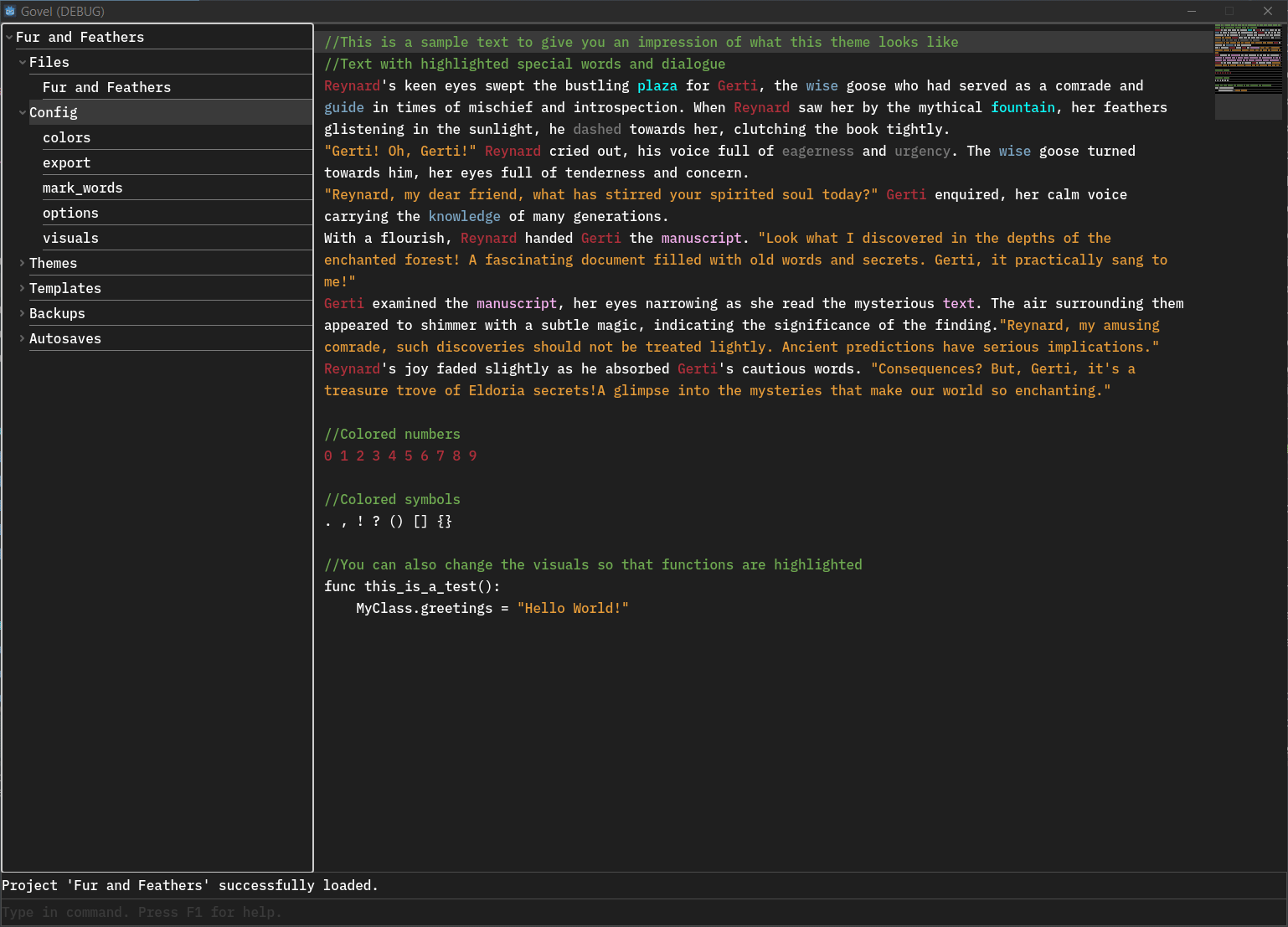
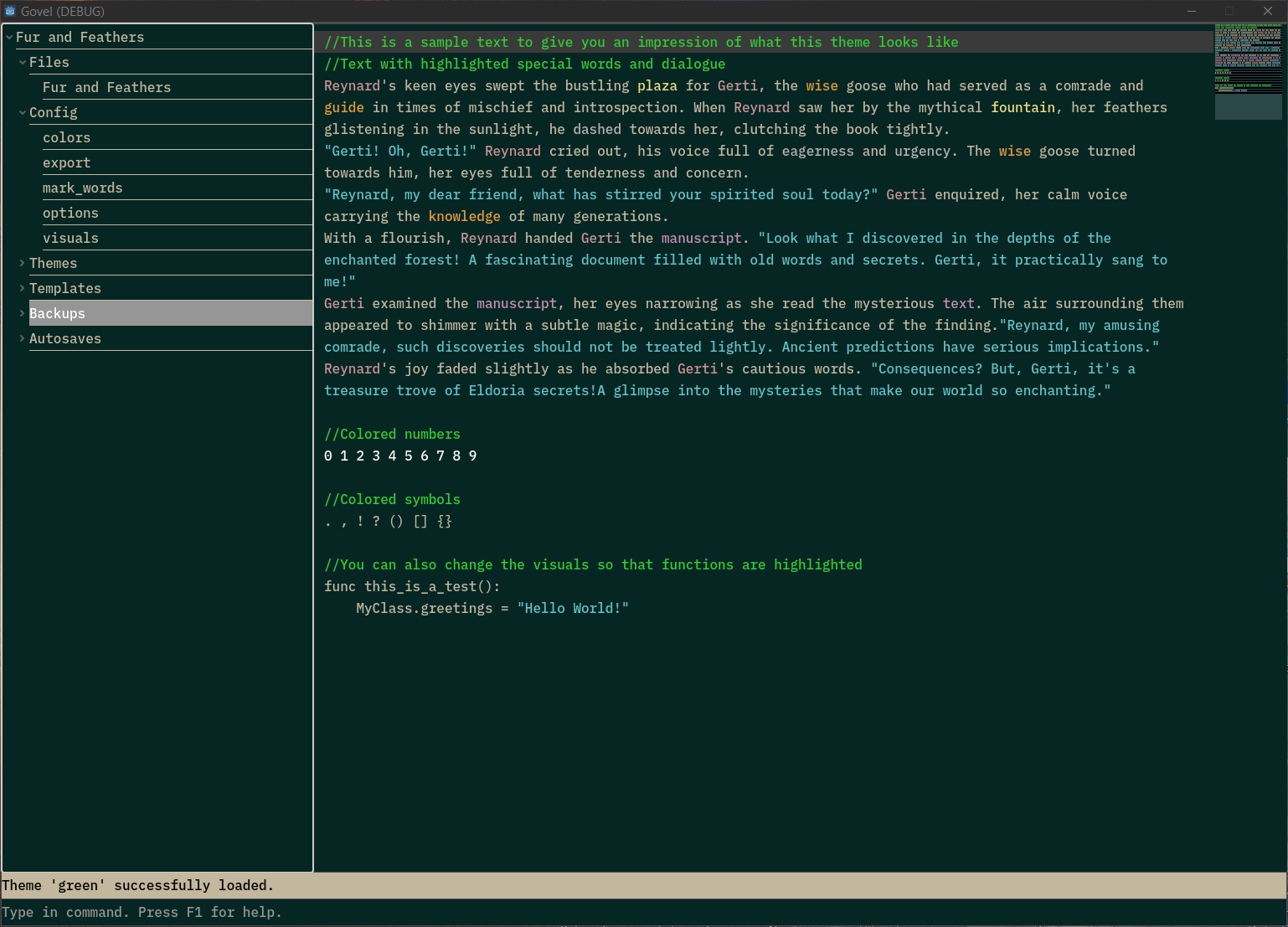
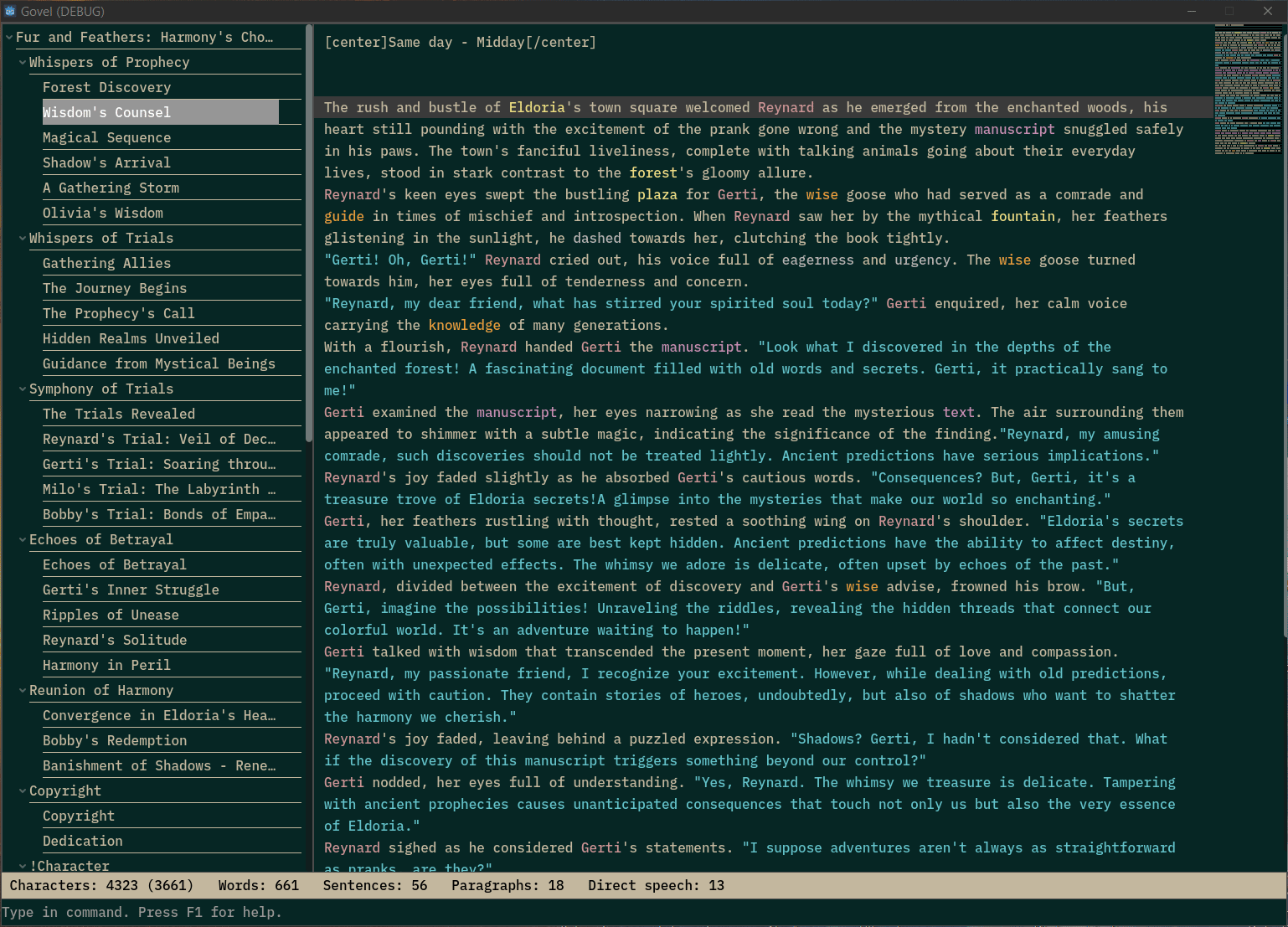
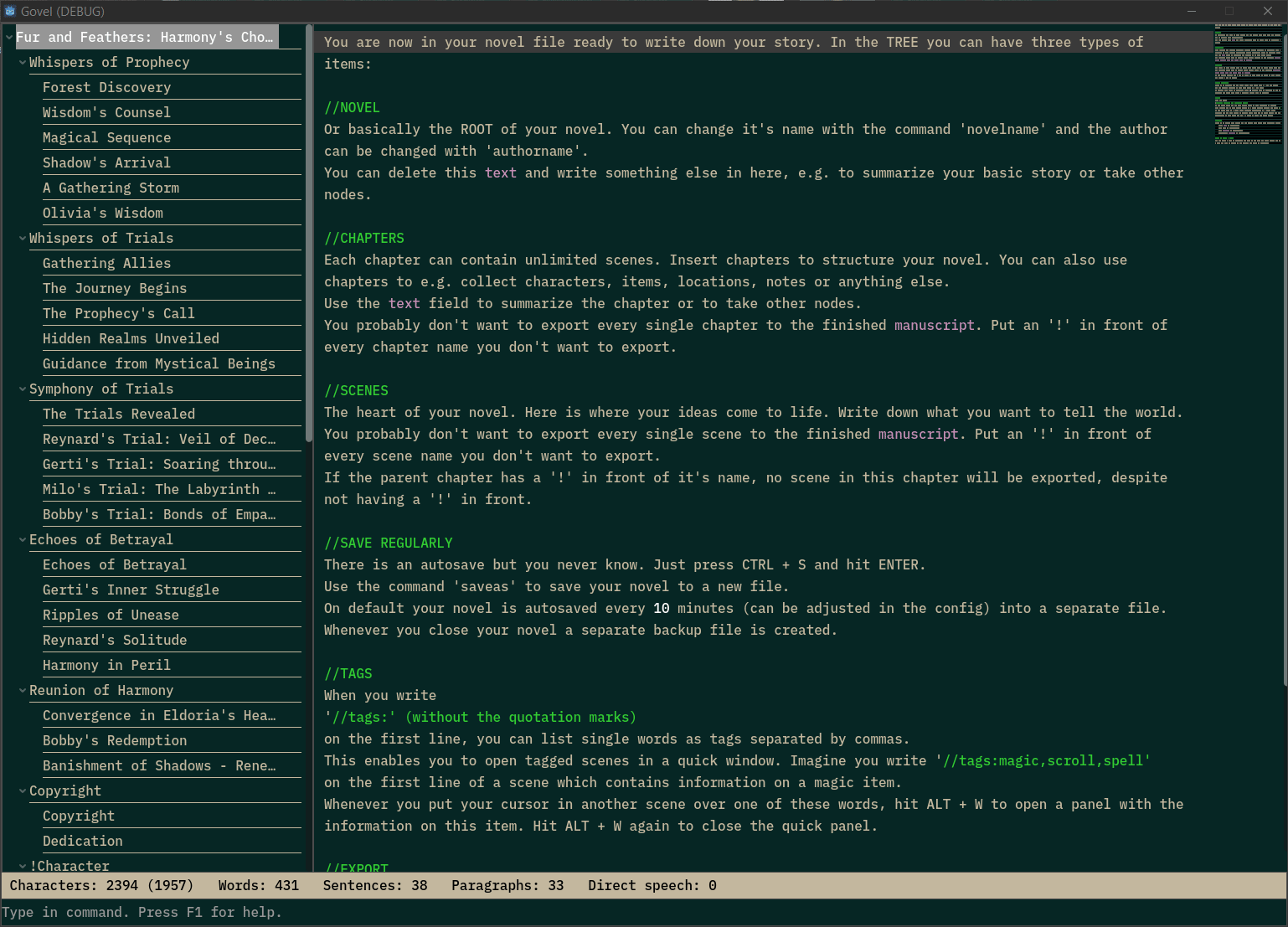
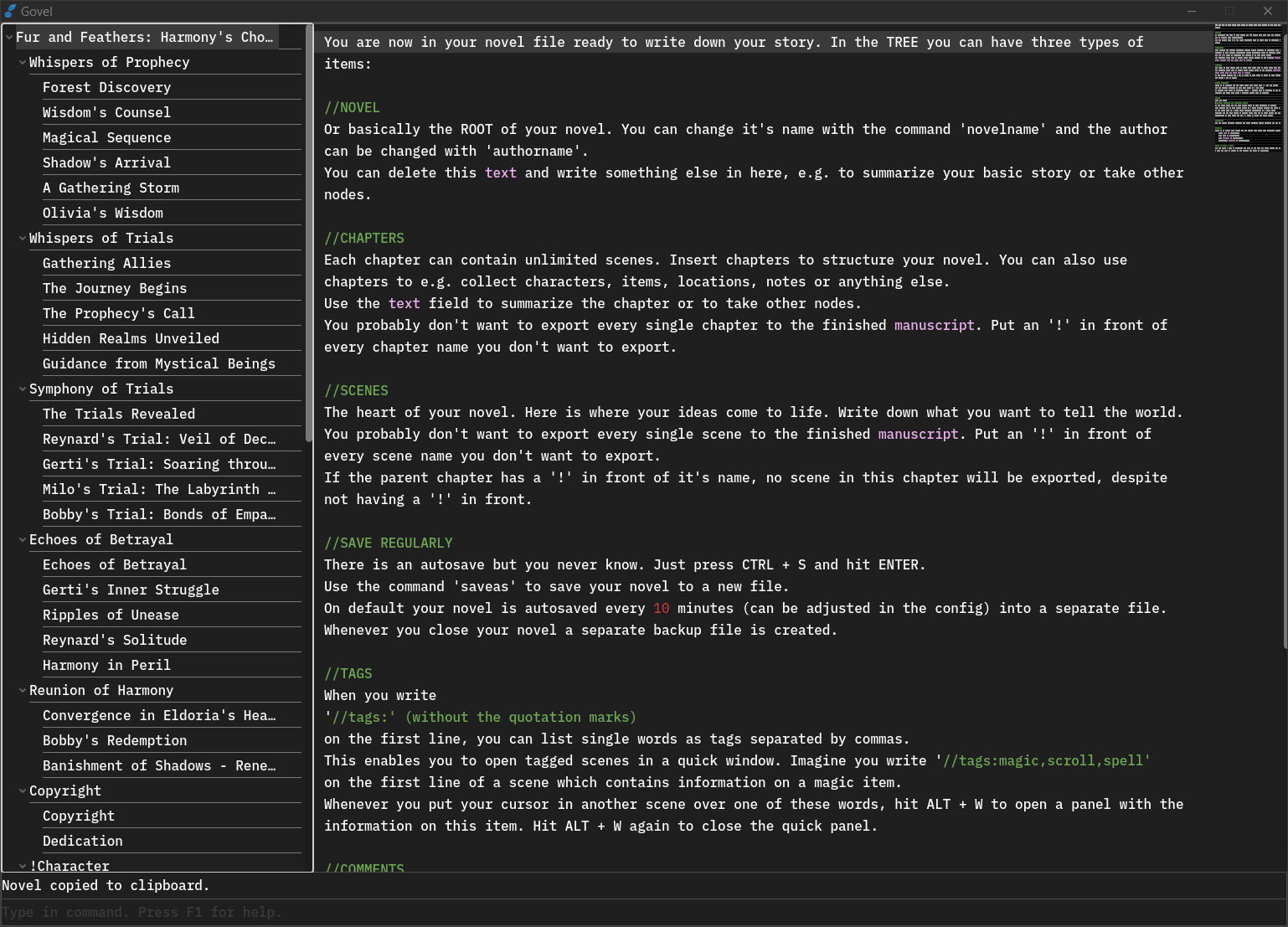
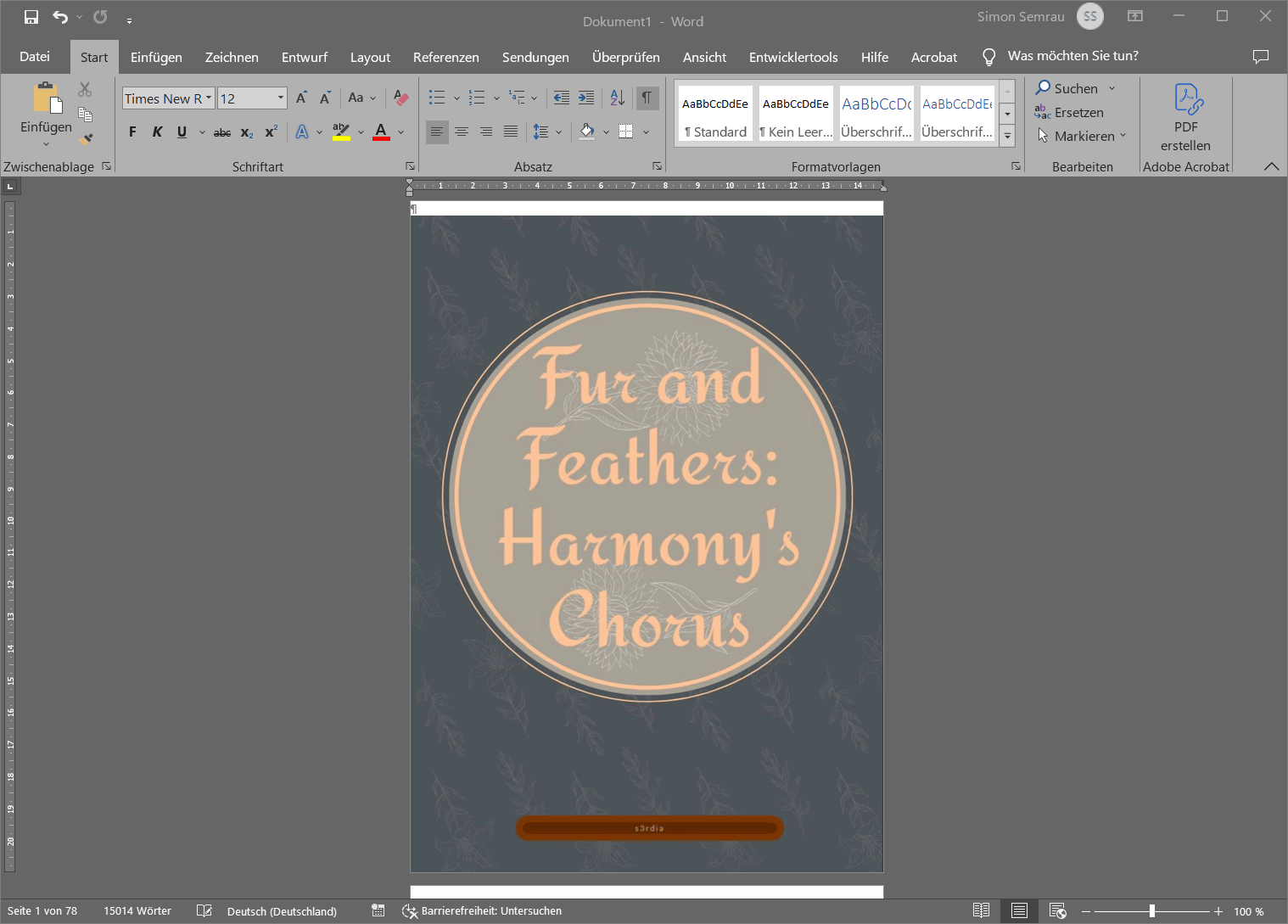
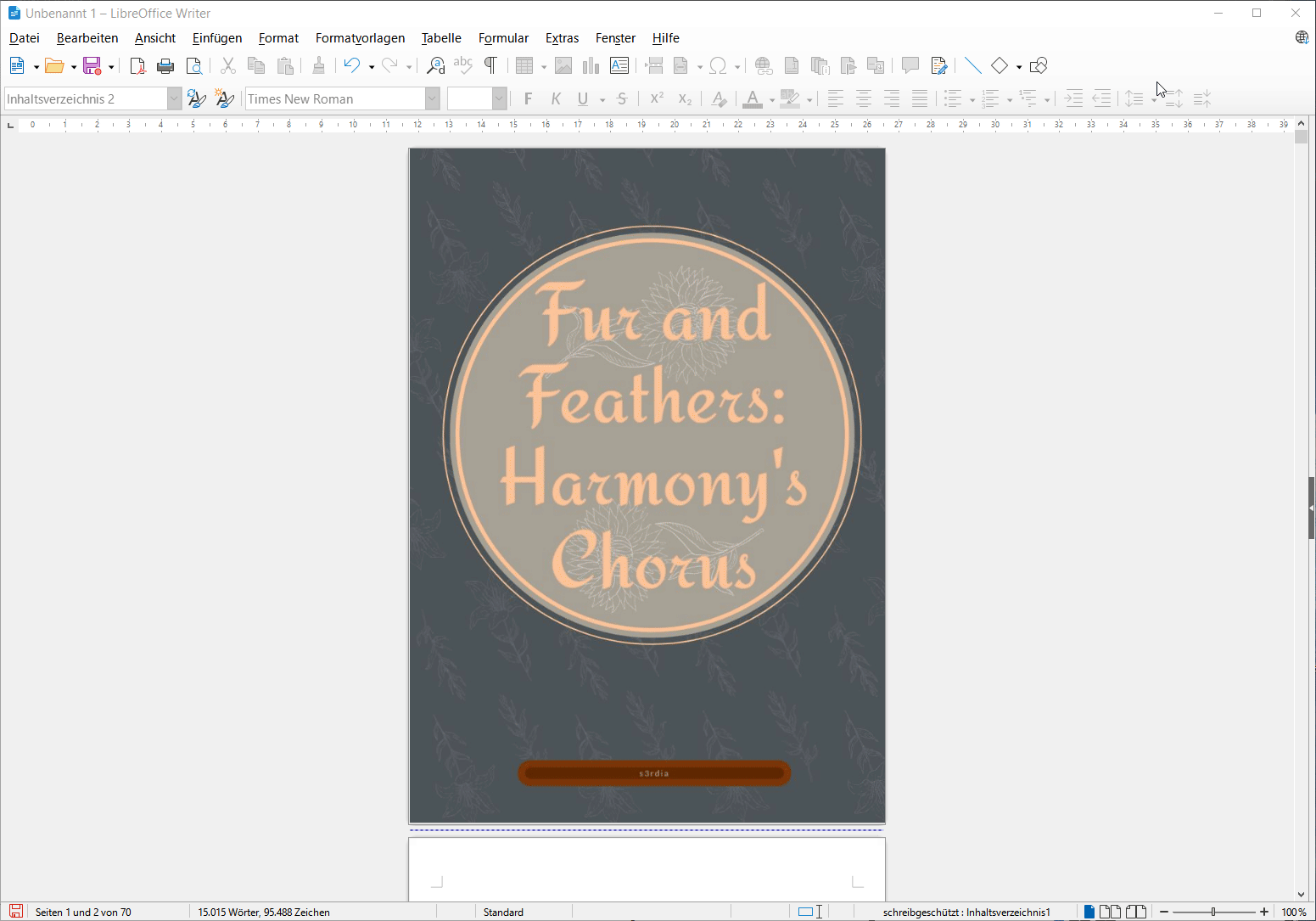
Comments
Log in with itch.io to leave a comment.
I really, really like this program! But I have a few issues really holding me back. I'm on a laptop and the arrow keys do not work to reorganize chapters and scenes with the alt key and using them. I think it's because I don't have a num pad? It's really disheartening cus I thought I had found my -thing- Before I was using notepad++
A smaller issues is the text size, it's really really small and I can't figure out how to make it larger? Not good for my shrimp posture, for sure.
I do wish you could open files/chapters/scenes just by clicking in the tree, though
Seriously though this is amazing, thanks for making it.
Thank you for the nice words and your feedback. I really appreciate it.
I looked into what you mentioned. The arrow keys not working is actually a wrong description in the help menu. You have to use ALT + W/S to move chapters or scenes up and down and ALT + A/D to move scenes between chapters. I uploaded the file again with the typo corrected.
You can adjust all text sizes as follows (you can see the options in screenshot number 8):
- Create a project first.
- Inside the project go to config and open the options.
- Inside this file you can change all the different font sizes as you like.
- Hit CTRL + S and then ENTER to save. Changes should take effect immediately.
Once you are inside the actual novel file, a click in the tree actually changes the chapter and scene texts. Project and novel files themselves can only be opened via keyboard command, thats correct.
I hope this helps.
OMG it does! Thank you so much. Simple, takes a little time to get used to, but so powerful!!